the little odds + endsin Tiny Life, you control a set of people that live together in a household. you take care of their daily needs, build their skills, forge new relationships.. or just mess up their life in whatever way you can think of! game title: tiny life developed by: ellpeck games published by: top hat studios, inc. game trailer: watch the trailer release date: early access available now ($14.99) | free demo available now genre: life sim, sandbox, pixel art platform(s): steam, itch.io player(s): single-player for fans of: the sims, rollercoaster tycoon, let’s build a zoo the vibe check
game features
As a lifelong Sims fan, Tiny Life initially drew me in because of how nostalgic this game looks. Many life simulation games have tried to replicate the intricacies that The Sims franchise has put in place to give their players a well-rounded, detailed life sim experience. When I saw Tiny Life at PAX East back in March, I knew I needed to try it for myself. After opening the game for the first time, it almost felt like I was looking at a mobile game on my PC monitor. That was until the instrumental soundtrack and isometric camera view brought me back to the early 2000's when I would spend hours playing The Sims 1 in my parent's basement on the family computer. creating my tiniesBefore spending too much time on the main "Demoville" neighborhood screen, I was eager to jump into character creation. Players are able to customize quite a bit of their pixel people referred to in the game as Tinies including their:
Additional personality traits can be earned through Tinies completing their big life goal which works similarly to aspirations for those familiar with The Sims series. The demo only offers one life goal for you to assign to your Tinies and that life goal is what guides the player through the game's major gameplay features. After selecting your Tiny's outfits, you are able to choose which occasions you'd like your Tiny to wear it for. This made it easy for me to dress my character in a tank top and use it for both her everyday wear and her hot weather outfit without needing to recreate it a second time. There were some things in the create-a-character screen that are marked as future items on the development roadmap, like teen and elder life stages, which I felt was a great way to let players know what additional features are in the works. The game also has townie slots on the main map where you can assign staff that will permanently work in the world. These Tinies can't be directly controlled but you'll see them working various jobs as you play like delivering the mail, collecting the trash, or preparing food on public lots. build + buy modeI am notoriously lazy when it comes to building homes and community lots from scratch in sandbox games like this, so I was comforted to see how minimal and intuitive the Tiny Life build interface was. You are able to modify walls, roofing, windows, doors, floor tiles, wallpaper, and furniture to your liking as you design. Color options are presented as swatches that pop up when you select an item to decorate with, but the demo does limit what design options you have available to you. One feature that I absolutely love in Tiny Life is that you are able to easily pick up and move an entire house and relocate it to another spot on the plot without the need to rebuild anything. I'm definitely a trial-and-error builder, so when I realize I'm running out of room on one side of the house, being able to scoot the entire thing over a few times can make or break a building experience in games like this. While I found building to be really straightforward, I was a little disappointed in how time-consuming it was to look through the furniture catalogue in-game. Furniture is categorized logically into tabbed groups which is great, but being accustomed to The Sims 4 where items can just be searched for in a search bar, it made it difficult to find what I was looking for more often than not. let's talk gameplayThe majority of my time in the demo was spent observing my little pixel people and watching how they interacted with each other and their environment. After creating myself as a Tiny, I sent her to an empty residential lot that was already pre-furnished and got her a job as a firefighter. Next, I sent her to the coffee shop next door to meet some premade townies who were hanging out there. Interacting with my Tiny was pretty self-explanatory. The main user interface is so similar to The Sims that it was extremely intuitive to use. The player is able to quickly observe their Tiny's current emotional state and see what recent actions have impacted their mood. Tinies have needs that require constant monitoring, but all of these needs are very much the standard fare: energy, hungry, social, toilet, hygiene, and entertainment. There are also tabs that show your Tiny's skill levels, personal relationships, life goal progress, and personal information that you can quickly refer to when needed. Tinies earn Tiny Bucks by going to work or through the use of their skills. Once I had my Tiny self get a job, the career tab in the UI gave me a brief list of tasks that she needed to complete in order to boost her job performance and earn a job promotion. My Tiny wound up selling a few mediocre paintings that she whipped up at the easel in the park, a lot that she was able to walk over to without any loading screens as it was right across from her house. When my Tiny did encounter other people, the game's AI did a great job at encouraging social interactions and keeping the Tinies occupied. It wasn't often that I saw anyone standing around doing nothing for too long, although I did experience some pathing issues when navigating crowded lots. The interactions between the Tinies felt realistic and kept me entertained, especially when these social interactions were often a result of the game's AI and not from me constantly needing to nudge my characters to "do something interesting". Overall I was extremely happy with my time trying out the Tiny Life demo! I enjoyed creating my mini-me and watching her interact with the other Tinies in the world. I loved decorating my little pixel house with little pixel furniture and using those items to help my Tiny skill up and earn a job promotion.
By default the game autosaves every few minutes which is a setting that can be changed, but not turned off completely. While I love autosave because I tend to get too absorbed in gameplay to remember to save, it would be nice to have the option to turn it off completely in case you wanted to back-track on any decisions that your Tinies made. It's possible that this is an option in the full version of the game, but I am unsure at this time. There is so much more to discover in Tiny Life that I wasn't able to cover in my experience playing, so I highly encourage you to check out the free demo yourself if this looks like a game you might enjoy! The early access version of Tiny Life is available on Steam for $14.99 if you would like to try the game in it's current entirety or you can support the development for free by adding Tiny Life to your steam wishlist! If you have already played the Tiny Life demo (or the early access release!), I would love to hear your thoughts on the game in the comments below!
0 Comments
the little odds + endsexperience the joy of running your own cozy small business: create stickers, pack orders and hear your customers' stories. time to build the cutest shop on the internet! game title: sticky business developed by: spellgarden games published by: assemble entertainment game trailer: watch the trailer release date: july 17th 2023 genre: simulation, relaxing, simple platform(s): steam player(s): single-player for fans of: unpacking, potion craft, a little to the left the vibe check
game features
#1 | was the story memorable or the game concept unique?In Sticky Business, you get to open the online sticker shop of your dreams which is especially exciting as someone who is kind of obsessed with planners and bullet journaling! You start by naming your shop and creating your very first sticker using the library of cute pixely images that can be combined in limitless ways. Once you are happy with the sticker design, it’s time to list it on your online shop. Stickers can be listed as active, inactive or deleted from your online shop screen. The sticker designs you make can even be saved directly to your computer so you can print them out to actually use on your water bottle, laptop, or notebook! After printing out enough stickers to stock your shop, it’s time to pack customer orders! You’ll be able to choose the packing materials for each order to suit your preferred brand aesthetic and have the option to throw in a sweet treat or some extra stickers to increase your customer’s overall satisfaction. #2 | did I feel immersed in the game world?Owning an online sticker shop was something that I dreamt about doing back in 2016, so having the chance to live out that fantasy in a game has been really cool! Just like the real world, every action performed in this game takes up time in your day. This includes things like dropping orders off at the post office, printing sticker sheets, and creating new stickers. I never felt rushed by the normal day-night cycle setting, but players do have the option to set the game speed to a more relaxed pace at any time. There is an upgrade shop with a surprising number of sticker assets, shop upgrades, colorful packing materials, and sweet treats to pop into each order. The online shop screen allows the player to view all of the stickers they have created and modify the shop’s product line. You start with space to sell 5 unique sticker designs, but more product slots can be purchased if you save up enough money. You won’t be able to play around in the sticker creator until you have a free spot in your shop, so buying these product slots is essential! Being able to check and customize the shop website, create unique sticker designs, optimize each sticker sheet before printing, and select the exact packaging used for each customer order really puts the player in the shoes of a small online business owner. Personally, most of my play time was spent on the creative side of things: designing stickers. Running the business was never particularly stressful, although it is possible to mess up customer orders if you aren’t paying close enough attention. #3 | did interacting with the characters make me feel something?You’ll accumulate more customers as you continue to dazzle them with your cute sticker designs and outstanding customer service. Sometimes you’ll get little notes from a customer that will slowly unveil their backstory the more orders they place. Some of these notes were surprisingly emotional and some made me laugh. Certain customers can be unlocked by creating stickers that fit certain themes and listing them in your shop, which forced me to create some designs that were outside my usual creative comfort zone. You can increase a customer’s satisfaction with their order by tossing additional stickers or treats in the box. This will help you unlock upgrades more quickly, so I recommend throwing at least one extra surprise in every order that you pack! #4 | was there enough content to justify the price?Sticky Business retails for $9.99 on steam. I enjoyed my time playing but I just couldn’t stay focused for more than an hour or so since most days in the game look the same: design, print, pack, repeat. A typical play session for me lasted 20-30 minutes where I would make a few stickers and pack up a few day’s worth of orders until I got bored of the grind. This is a game where you would likely just know by looking at it whether it’s your thing or not, so I would trust your gut on whether to buy it outright or wait around for a sale. #5 | did I genuinely enjoy playing this game?As I mentioned, the days start to blend together as you play since printing stickers and packing orders gets pretty redundant. Collecting steam achievements and wanting to unlock everything in the upgrade shop has been my main motivation to continue playing. I really enjoy goofing around in the sticker creator but it does take me awhile to create sticker designs I love since I can be a bit of a perfectionist in creative sandbox games. Similar to Stardew Valley, you can’t save your progress in Sticky Business until you wrap up the in-game day. It was a bummer to find out that I had to play 80% of a day over again simply because I had to up and leave a gaming session and there wasn’t any autosave feature running in the background Sticky Business has always appealed to me as someone who has been very into the planner + bullet journal scene for years. I was truly impressed with how easy it was to create aesthetically-pleasing stickers using the premade elements that the game provides. my game rating: ⭐⭐⭐what I enjoyed
what I didn't enjoy
Sticky Business is a cute, laid-back simulation game that really is unlike anything that I have played before. If this game sounds interesting to you, please support the game developer(s) and add this game to your steam wishlist!
If you’ve already played this game, I would love to hear your thoughts in the comments below! the little odds + endsyou're a detective, and a frog, and it's time to solve a mystery. also there's a wizard. game title: frog detective #2: the case of the invisible wizard developed by: grace bruxner and thomas bowker published by: worm club game trailer: watch the trailer release date: december 2019 genre: short, simple, point-and-click, comedy, mystery platform(s): steam player(s): single-player for fans of: ooblets, lil gator game, phogs the vibe check
game features
#1 | did I genuinely enjoy playing this game?This sequel gave me more of what I loved about the first frog detective game and added a bit more gameplay variety. For instance, now Frog Detective gets to carry around his own handy dandy notebook. This allows the player to keep track of what they learn about each animal as they are questioned and to see what items they are currently carrying in their inventory. I thought it was hilarious that I could even mark animals as “suspicious”, stamping a giant purple label over their profile photo in my notes. The witty dialogue humor kept me fully entertained for the duration of this bite-sized mystery and I’m looking forward to helping frog detective solve his next case soon! #2 | was the story memorable or the game concept unique?When an invisible wizard moves into town, the villagers of Warlock Woods decide to throw the wizard a welcome parade! Unfortunately, someone trashes all of the parade preparations in the middle of the night so it’s up to Frog Detective to figure out whodunnit! If you’re someone like me who doesn’t particularly love being jumpscared to death in games but still enjoys creepy stories and atmospheres, this is the perfect “spooky, not scary” game to play when October rolls around. #3 | did I feel immersed in the game world?The entire world for this game was limited to a few self-contained locations. I really appreciated that this time we got a glimpse into the detective agency where Frog Detective works. The majority of this game takes place in a forest town called Warlock Woods, a place inhabited by a handful of animals. The residents live in a quaint cul-de-sac surrounded by gloomy pine trees. breaking up the monotony of homes is a general store, owned and operated by a zebra that lives in town. The general store was actually one of my favorite things about the village since it contained a number of throwback items from the first game, like the smiling starfish you see on the island beaches. The same jazzy soundtrack from the first game was back, so you can expect to hear the same laid-back sleuthing tunes that you may be familiar with. #4 | did the characters make me feel something?The characters I met in Frog Detective #2 were more polarizing for me than they had been in the first game. I either loved them, or I pretty much glossed over them. Each animal had a simple item fetch quest for me to complete, and while these tasks were basically spoon-fed to the player, the quests did give me a little more of a personal connection to each animal which I appreciated. What really surprised me was that there were some moments in this game that genuinely made me feel uneasy. My first encounter with the invisible wizard was way more suspenseful than I had expected plus I found an easter egg while exploring that gave me the feeling that I was being watched.. in fact, I hadn’t realized what I saw was an easter egg until I googled what had happened out of paranoia! #5 | was there enough content to justify the price?This one hour mystery-adventure retails for $4.99 on steam. This feels more than fair for the silly, spooky experience you'll have questioning these animals and cracking the case. You can also purchase all three frog detective games as a bundle for $13.47 on steam. If you haven’t played any of the games before, I would recommend waiting until the bundle is on sale just to save some extra money! my game rating: ⭐⭐⭐⭐what I enjoyed
what I didn't enjoy
If Frog Detective #2: The Case of the Invisible Wizard Sounds interesting to you, please support the game developer(s) and add this game to your steam wishlist!
If you’ve already played, I would love to hear your thoughts on the game in the comments below! the little odds + endsyou're a detective, and a frog, and it's time to solve a mystery. game title: frog detective #1: the haunted island developed by: grace bruxner and thomas bowker published by: worm club game trailer: watch the trailer release date: november 2018 genre: short, simple, point-and-click, adventure, mystery platform(s): steam player(s): single-player my total playtime: 70 mins for fans of: ooblets, lil gator game, phogs the vibe check
game features
what I enjoyed
what I didn't enjoy
#1 | did I genuinely enjoy playing this game?Even though the “puzzles” were easy fetch quests, I still loved talking to all of the characters and exhausting all of the dialogue options. I can’t even count the number of times I genuinely laughed out loud at the stuff that these animals were saying to me. #2 | was the story memorable or the game concept unique?Honestly, the characters were the star of the show here. That being said, I think you could take this cast of goofy characters and throw them into any story regardless of how in-depth it is and it would be a fun time. #3 | did I feel immersed in the game world?The game world was restricted to a small island in the middle of the water but despite both the island and the art style being so minimal, there was a good amount of detail sprinkled around! I loved the goofy little faces on the starfish and bugs and couldn’t stop laughing at one of the little easter eggs I found while looking around. The jazzy soundtrack also really helped to set the noir mood while I explored. #4 | did interacting with the characters make me feel something?There is a surprisingly large cast of characters crammed into this tiny game and I feel like nearly all of them had distinct, memorable personalities that stood out despite only interacting with them for maybe 5-10 minutes each. The character dialogue and animation was so silly to me that I found myself laughing out loud over and over throughout the entire game. I also took SO MANY screen grabs of funny reaction images that I may or may not be spamming my friends with ever since I finished playing. #5 | was there enough content to justify the price?Frog Detective #1 The Haunted Island took me 70 minutes to complete. ten minutes of my play time was likely from me pausing to take screenshots every so often, so I would guess that this game would take ~1 hour to play through normally. Over on Steam this game is priced at $4.99. Personally, I would wait for a sale and buy all three of the Frog Detective games as a bundle but overall I feel that the original price is still worth the silly little experience that this game was. my game rating: ⭐️⭐️⭐️⭐️If this game sounded interesting to you, please support the developer(s) and add this game to your steam wishlist! If you’ve already played Frog Detective #1 The Haunted Island, I would love to hear your thoughts on the game in the comments below!
|



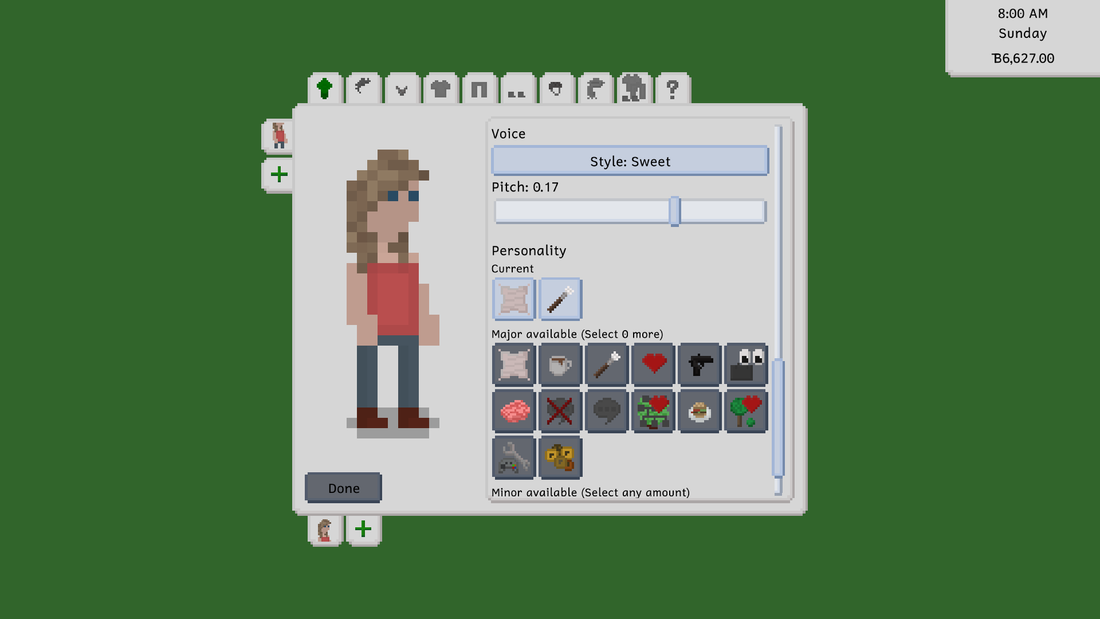

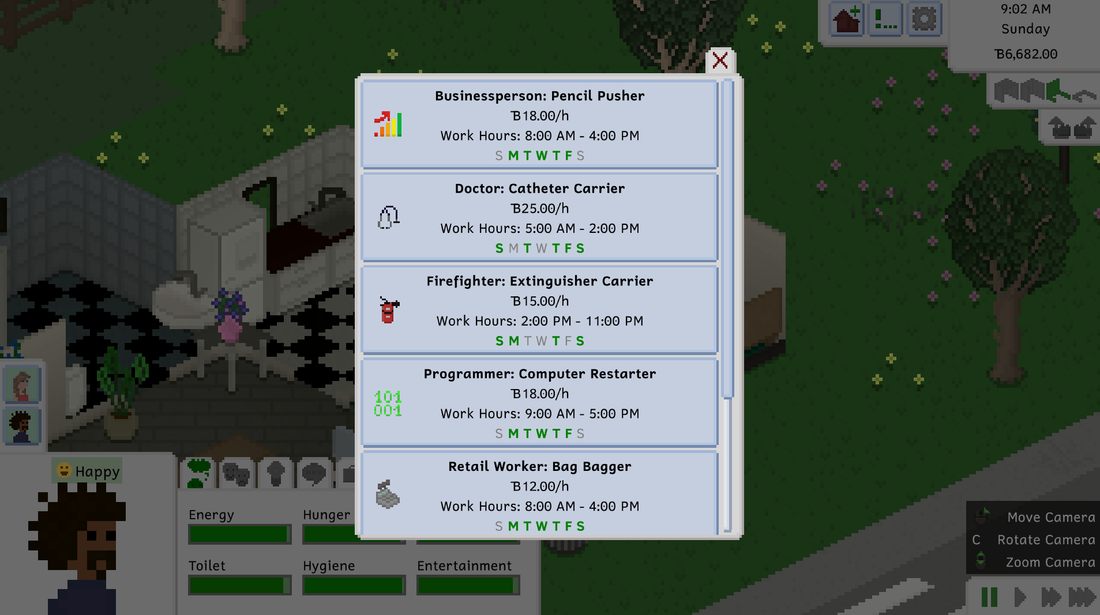

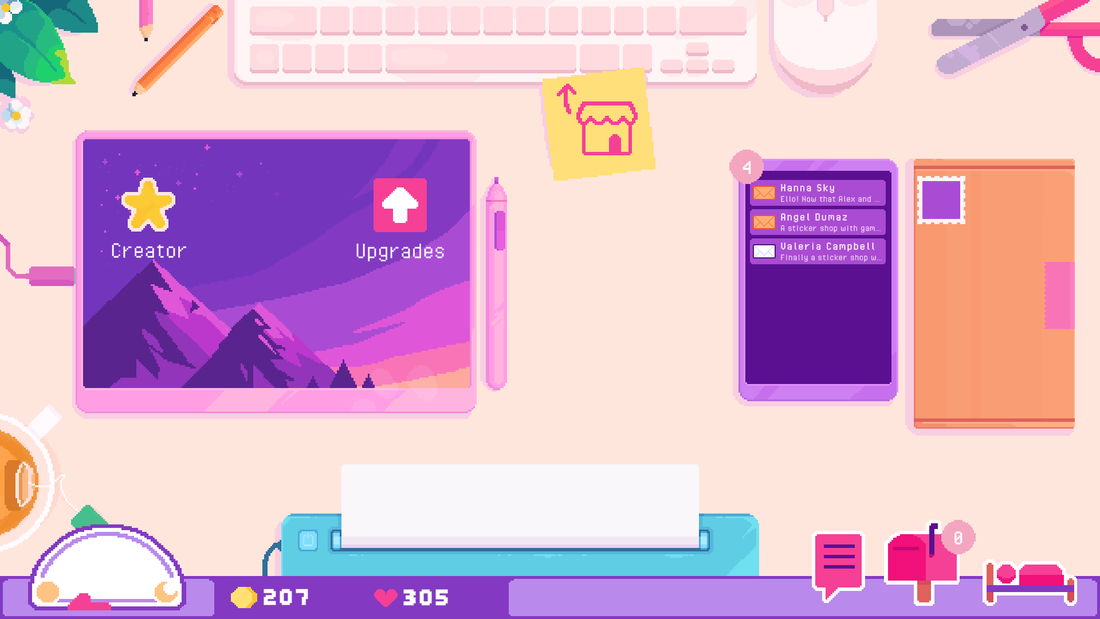
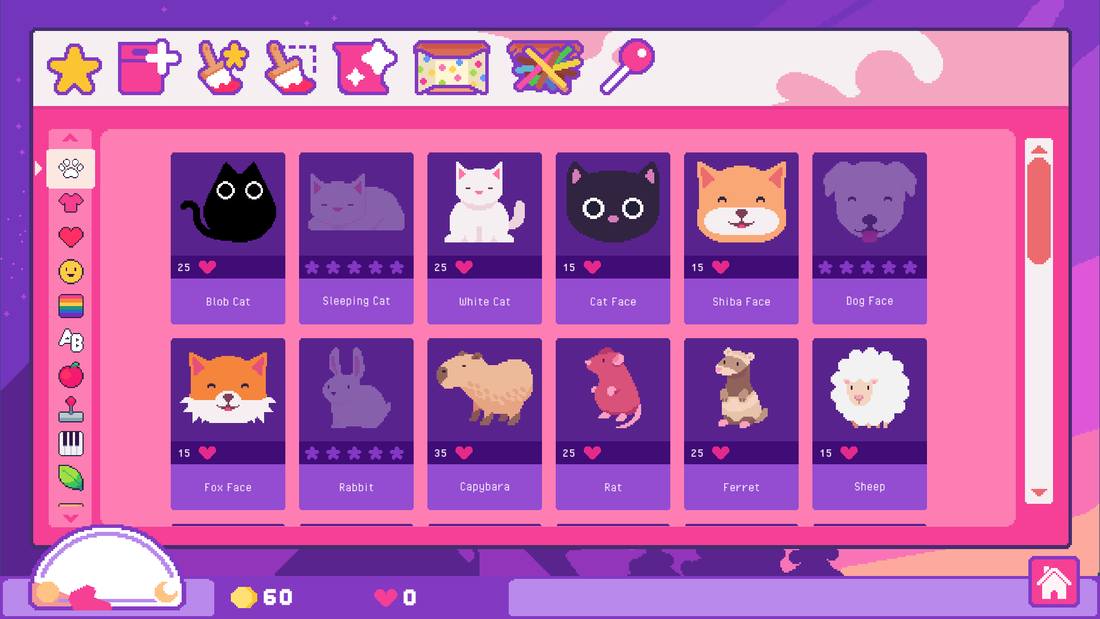
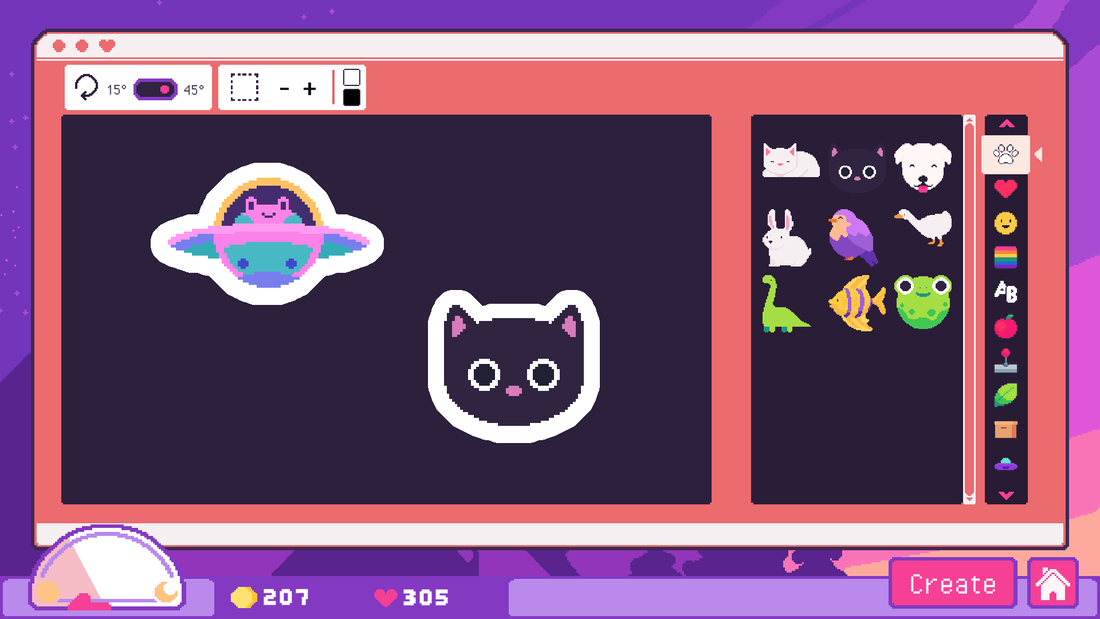
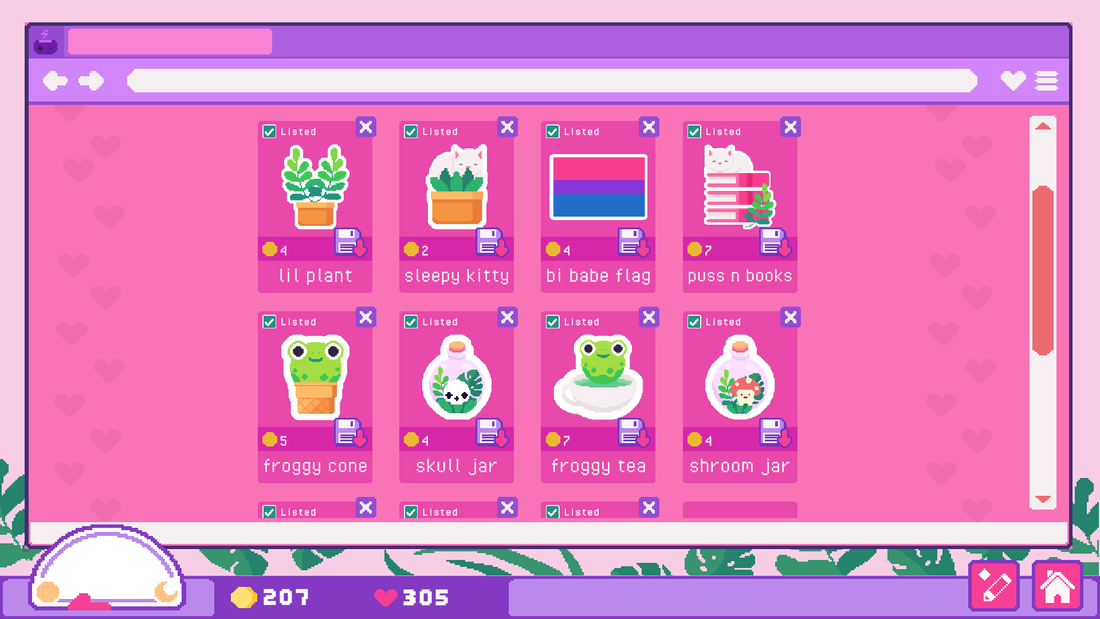

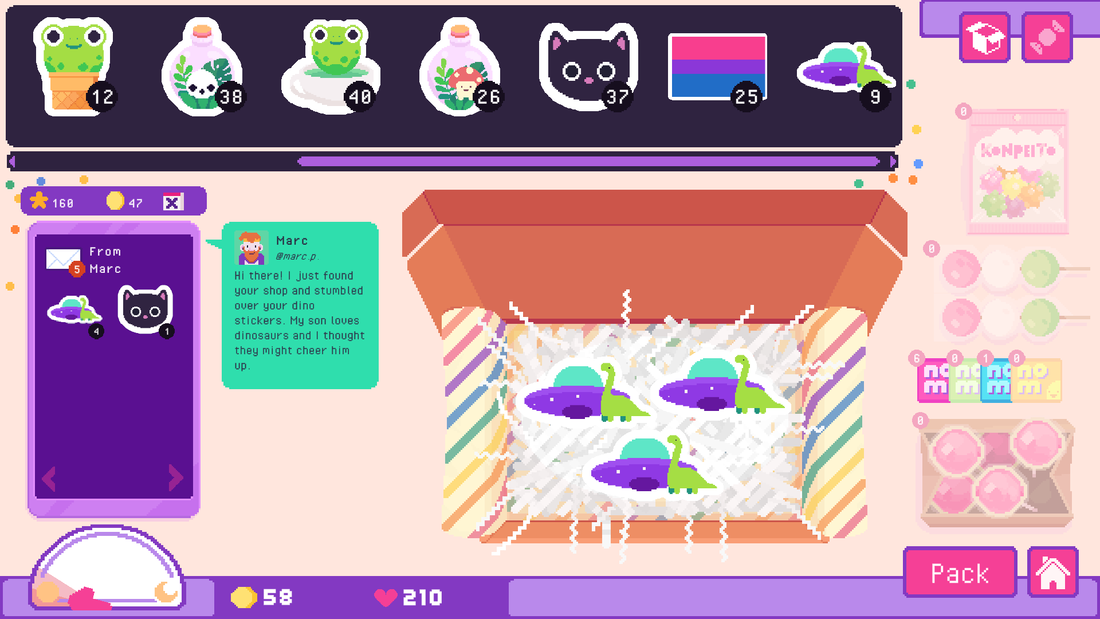

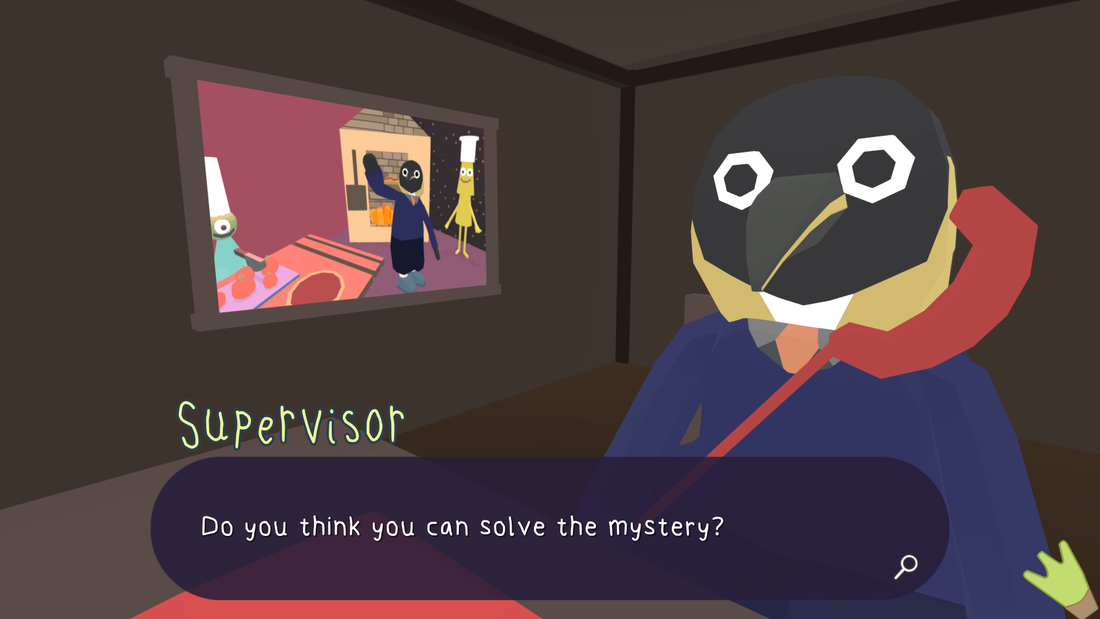

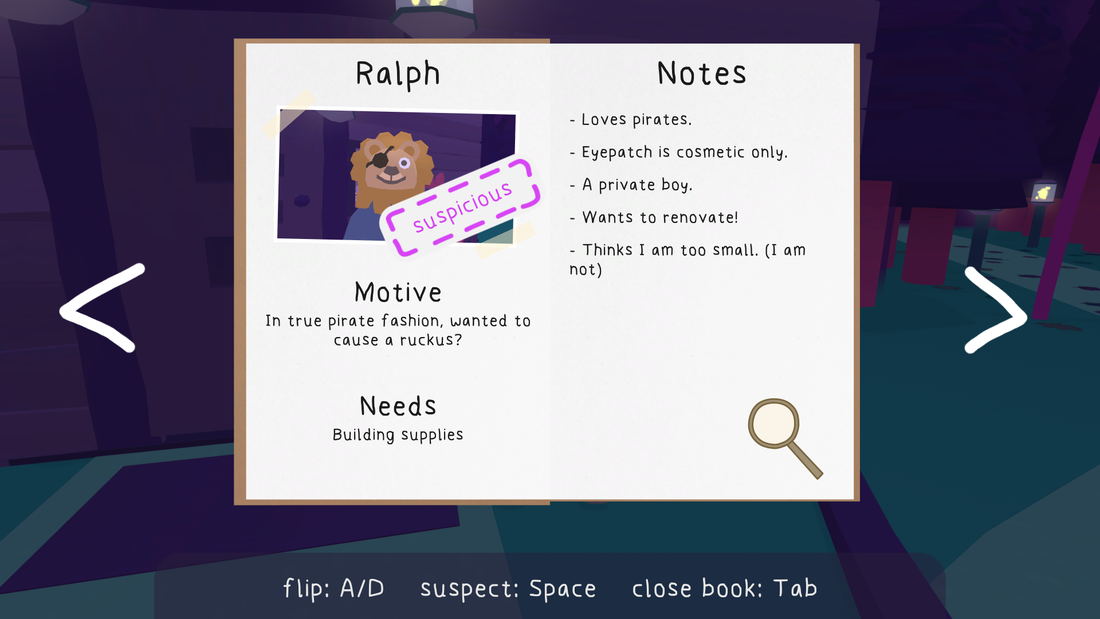


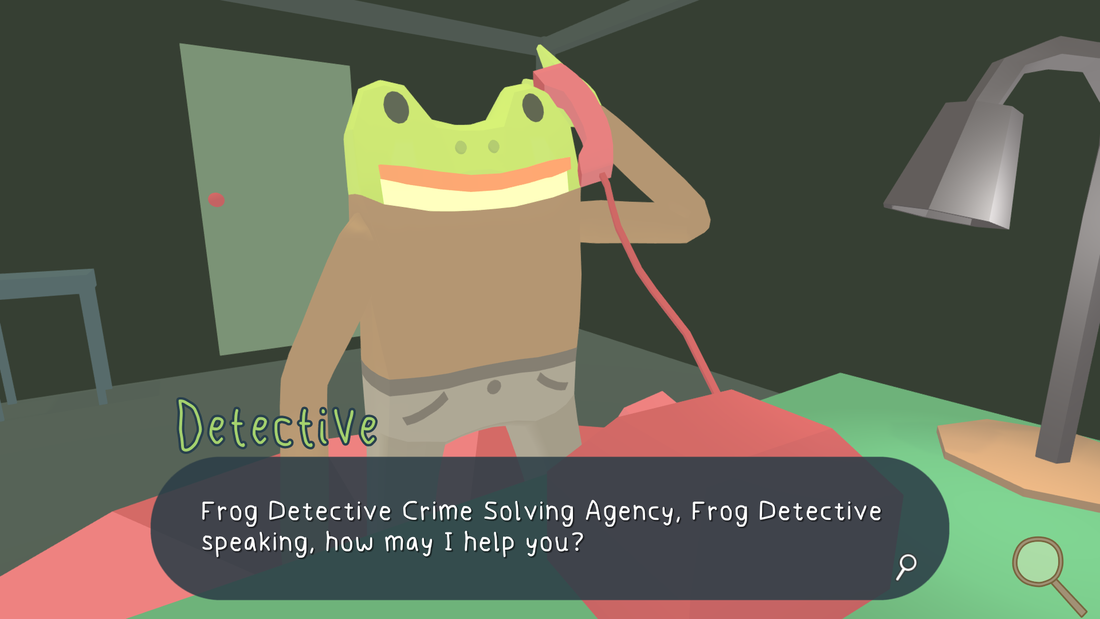

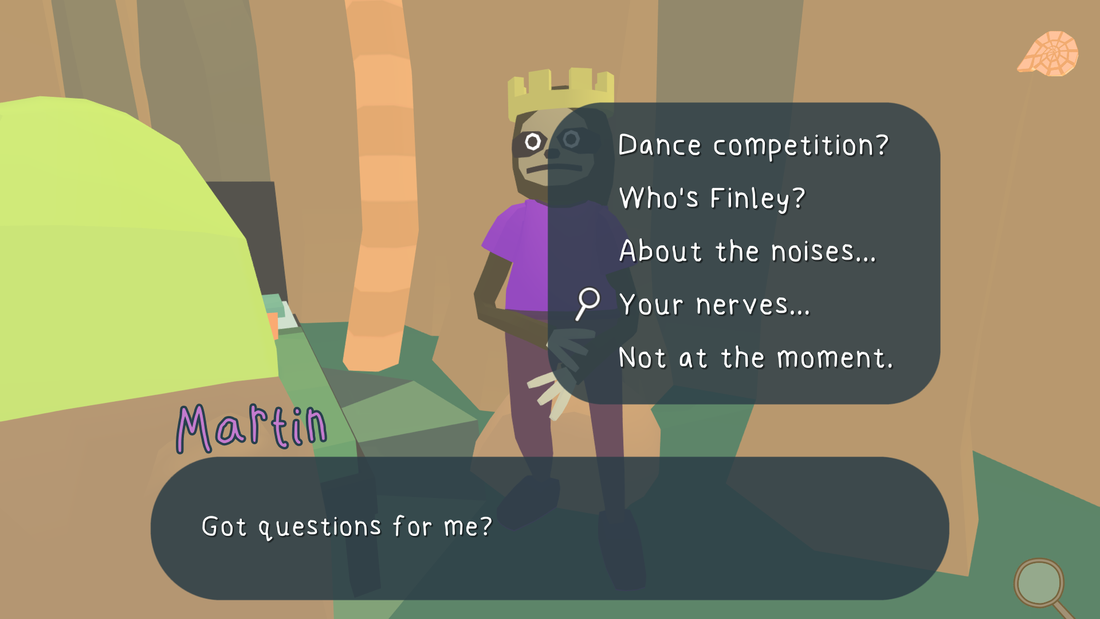



 RSS Feed
RSS Feed
